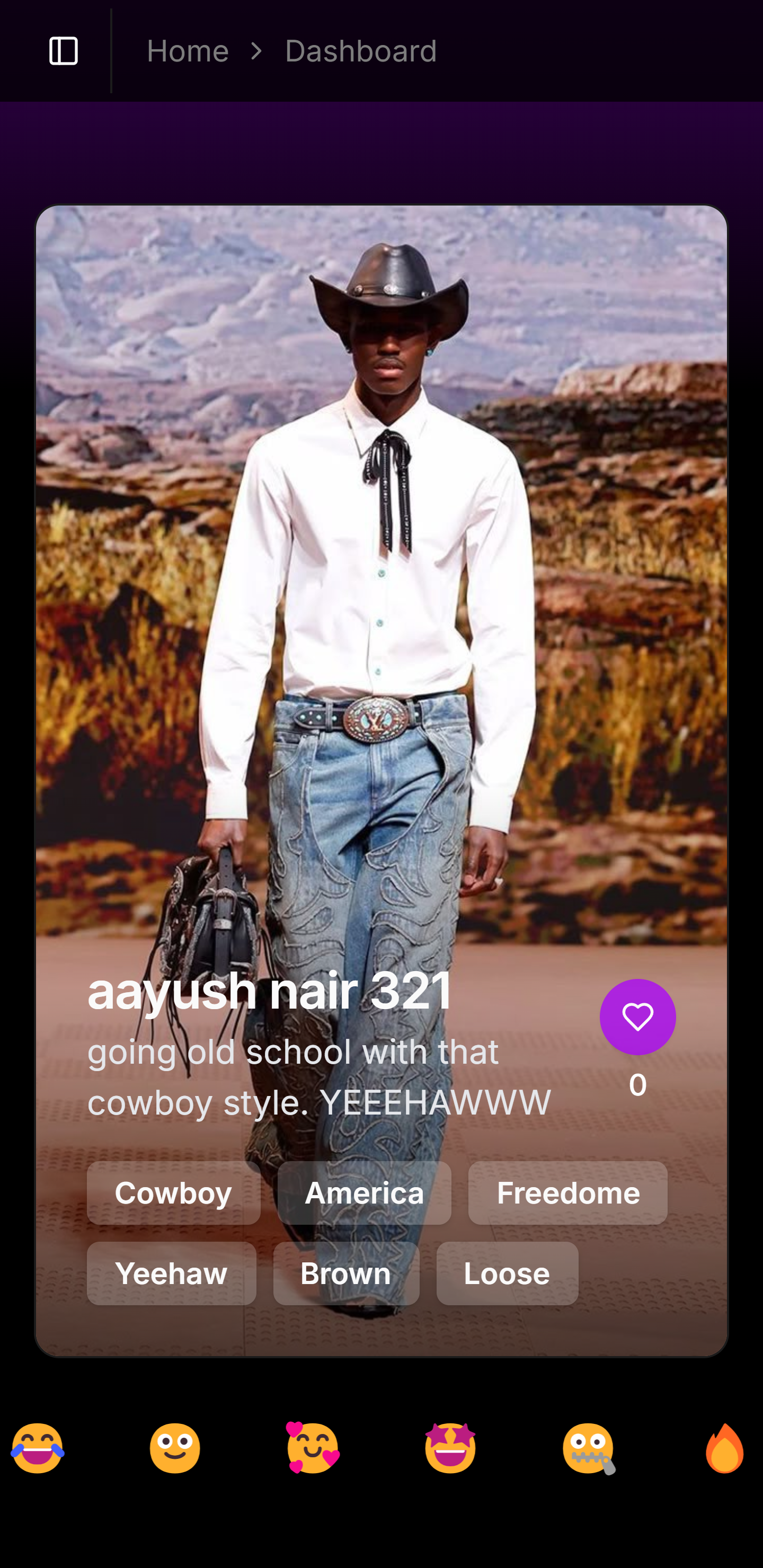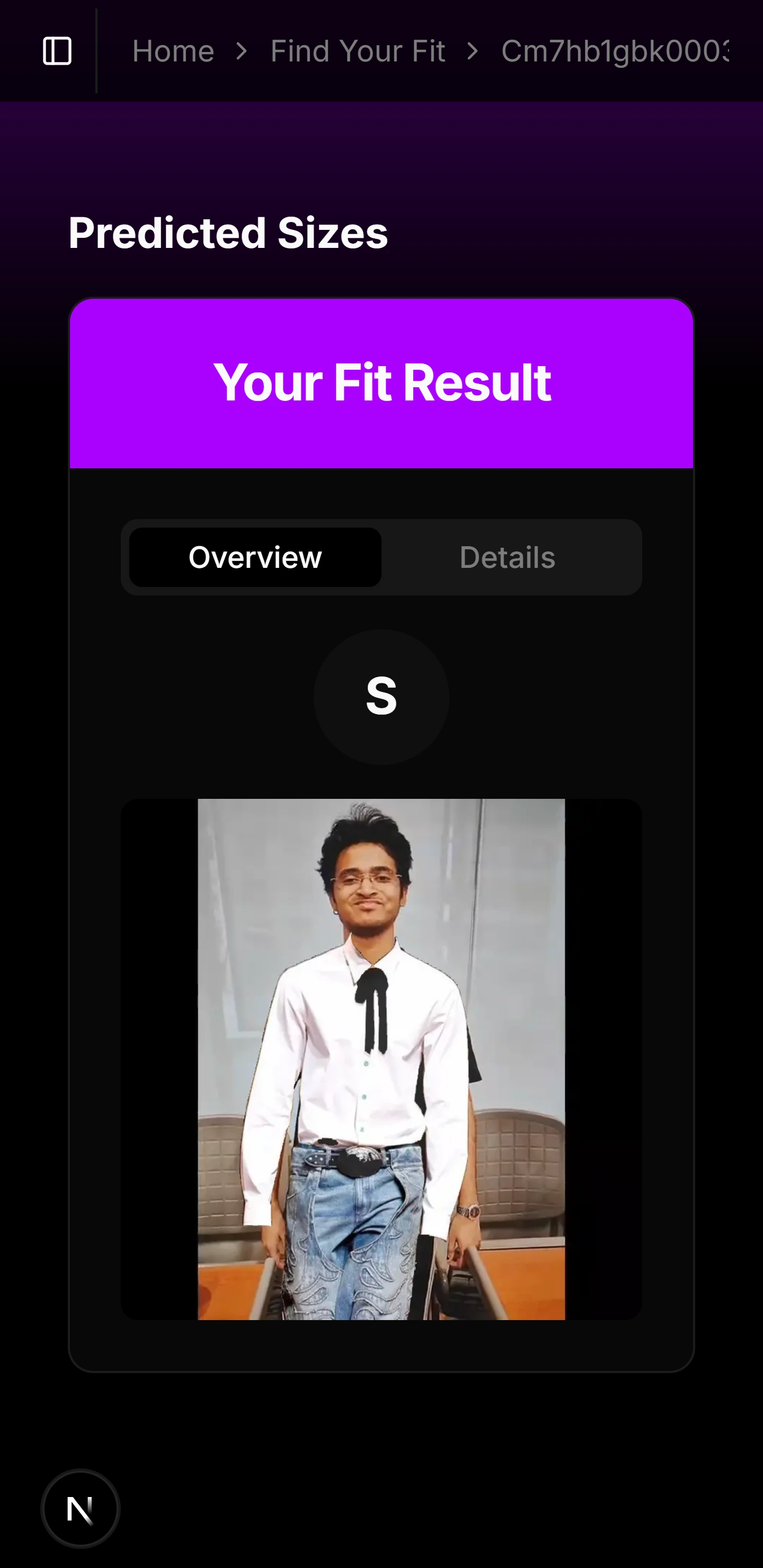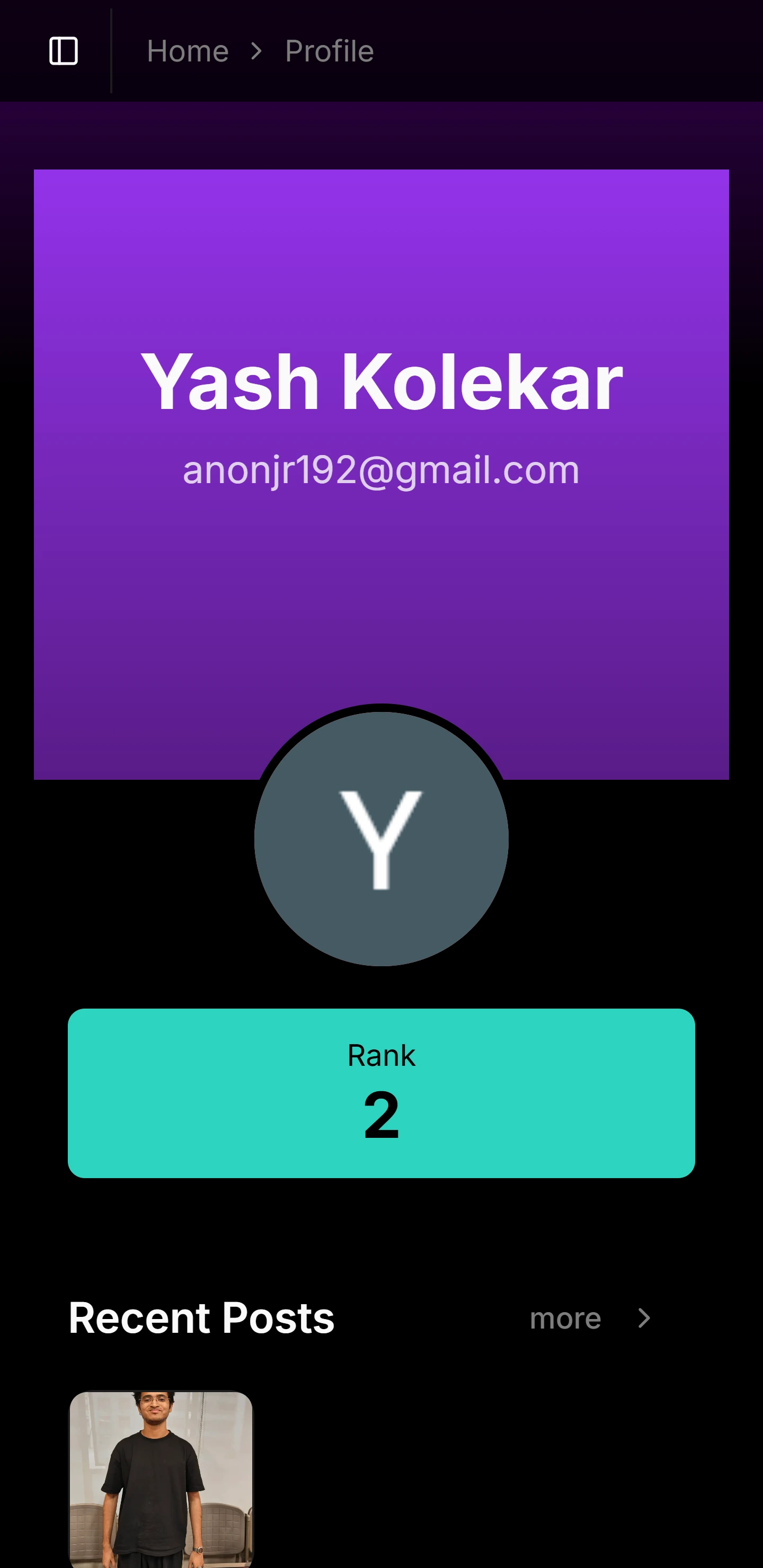FitSnap - Personalized Virtual Wardrobe
FitSnap is an AI-powered application that not only predicts your shoulder width, chest, and waist measurements based on your height but also offers a unique social experience. Engage with a Tinder-like interface to swipe right on outfits you love from other users and virtually try them on by overlaying the selected clothing onto your photo.
Features
- Accurate Measurement Predictions: Utilizes advanced AI models to estimate key body measurements.
- Personalized Size Recommendations: Suggests optimal clothing sizes tailored to your body profile.
- Social Outfit Discovery: Explore and like outfits from other users with an intuitive swipe interface.
- Virtual Try-On: Overlay liked outfits onto your photo using cutting-edge image processing techniques.
Virtual Try-On Technology
FitSnap's virtual try-on feature employs a combination of advanced technologies:
- Clothing Segmentation with U2NET: Segments clothing items from images to isolate them for overlay.
- Pose Estimation with MediaPipe: Detects and aligns body joints to ensure accurate placement of clothing.
- Image Processing with OpenCV: Overlays segmented clothing onto user photos, adjusting for pose and alignment.
Installation
- Clone the Repository:
git clone https://github.com/jaykerkar0405/FitSnap.git - Navigate to the Project Directory:
cd FitSnap - Install Dependencies:
- For the backend:
cd backend pip install -r requirements.txt - For the frontend:
cd frontend npm install
- For the backend:
Usage
- Start the Backend Server:
cd backend python app.py - Launch the Frontend Application:
cd frontend npm start - Access the Application:
Open your browser and navigate to
http://localhost:3000to use FitSnap.
Contributing
We welcome contributions! Please follow these steps:
- Fork the Repository: Click on the 'Fork' button at the top right of this page.
- Create a New Branch: Use
git checkout -b feature-branch-name. - Make Your Changes: Implement your feature or fix.
- Commit Changes: Use
git commit -m 'Description of your changes'. - Push to Your Fork: Use
git push origin feature-branch-name. - Submit a Pull Request: Navigate to the original repository and click on 'New Pull Request'.
Acknowledgements
Special thanks to the contributors: Sundaram Krishnan, Yash Kolekar, Aayush Nair, Jay Kerkar.